The age of professional video meetings is here with us. What factors do you need to consider while preparing for meetings and what should you put into mind? Here are a few tips.
Lighting
Lighting affects how you will appear in the video. The best lighting considerations would require a professional to get it right, but the most important point to note is that you should not be positioned between a source of light and the camera. Let light be above you and at least in front of you.
Let lighting be sufficient and uniform. If your meeting ends late in the evening, consider switching on the lights before you run out of daylight.
Camera
Most computers have very poor cameras compared to smartphones, but they still work because you may not need HD video. However, you can consider getting a webcam if the inbuilt PC camera is not sufficient. A few apps can also be used to convert your smartphone into a webcam.
Keep the camera at eye level and at an appropriate distance from you so as to allow for a ‘mugshot view.’ If you are using a smartphone, keep the phone in landscape mode. Try to keep to the center of the screen and avoid unnecessary movements.
It may also be necessary to keep the video on unless you have a slow internet connection.
Time
Be early for meetings and test your tools in advance. Remember that starting your computer could take time, and getting the link for that meeting could take longer. This means that you should aim to be online at least five minutes before the start of your meeting.
Be conscious of time too when online. Let meetings end on time, and if there is a need to extend beyond the stipulated time, let the people attending know.
Location
Find a quiet environment away from physical distractions and noise. If you are working from home where space is constrained, let your housemates know when you are in a meeting so that they can give you some space. Consider using the quietest room available.
Privacy and security
Do not share meeting joining credentials publicly to avoid zoom bombers. If you have many people attending a meeting, give individualized invitation links, and control the ability of members to share screens.
Dress appropriately for the meeting as you might have to stand up. In addition, be conscious of what you do or say, as sometimes you might think you are muted when you are not, or your video is off when it is on.
Display Name
Rename your device appropriately, where necessary. Let it show your name instead of ‘Samsung Galaxy S20.’ You might also want to consider a virtual background with the company logo for identity or branding.
General Etiquette
Remember an online meeting is just the same as a physical meeting in terms of what people expect. Behave appropriately and speak in the same way you would in a physical meeting. It may not be a good idea to bring food to the meeting, although drinks seem acceptable.
Avoid multitasking and be attentive when others are speaking.
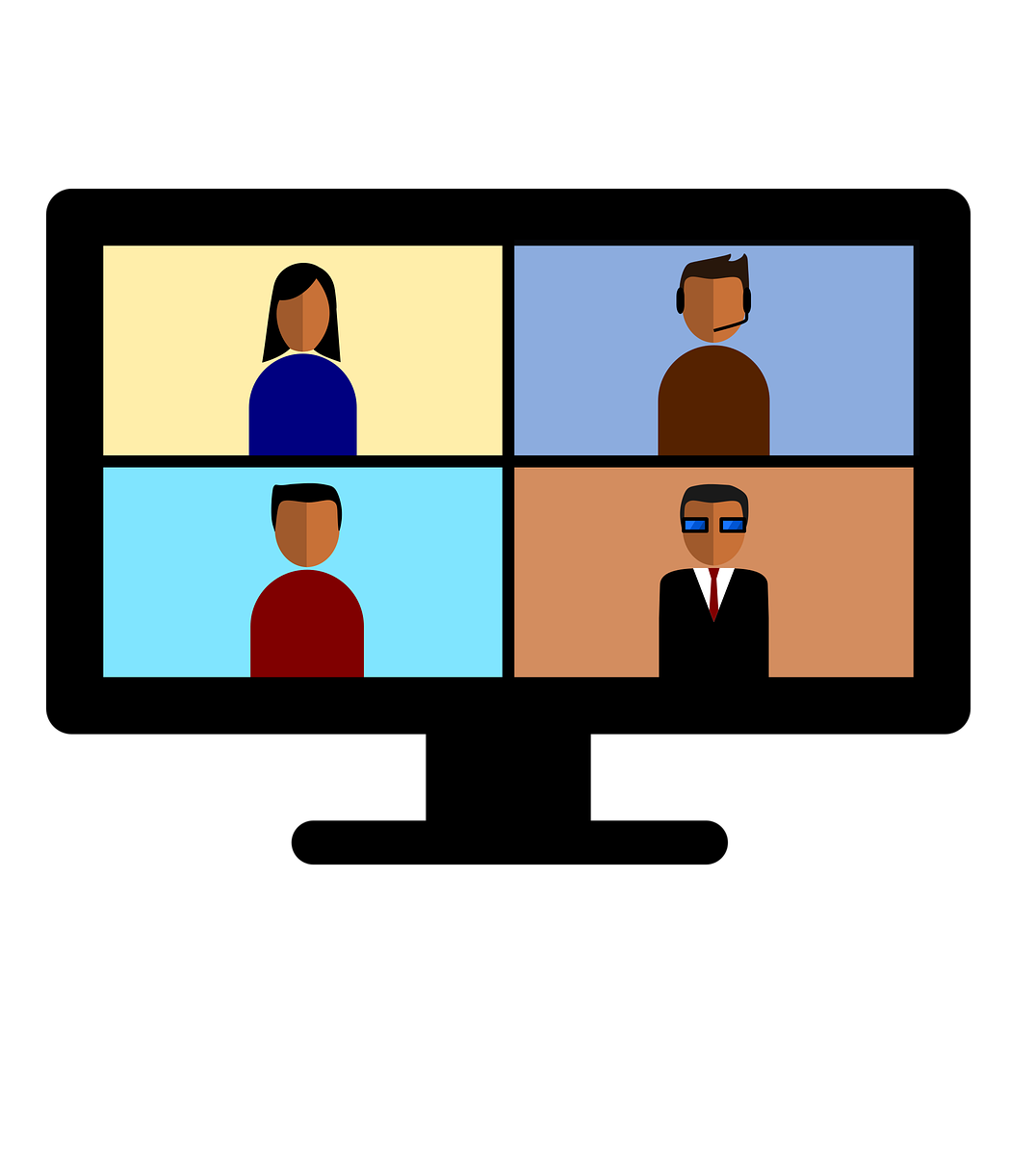


What do you think?