My above average performing computer had been gradually slowing down. Programs would take slightly longer to load; booting would take ages and windows would keep freezing. Realizing that it was already a five-year computer which also had another previous owner, I thought maybe it is time to get a new one.
The outbreak of Zoom meetings this year was another motivation for replacing it because the inbuilt webcam is just not good. I had already acquired an external webcam but this was tedious because I had to remember to carry it just in case.
But not keen on getting the latest computer costing me a kidney and only to use it to run some very basic programs, I decided to see if I can salvage the situation. My hands are so used to the keyboard and upgrading would throw me off balance for a couple of days.
The Problem
How do you tell what is making your computer slow?
One of the first step is the Task manager. After checking the Task Manager, I realized that even when my computer was overwhelmed with tasks, the CPU was almost idle, operating at less than 10% the potential. The 5 GB RAM was always utilized at about 80% (which is the way the way it should be). But there was one problem: The hard disk.
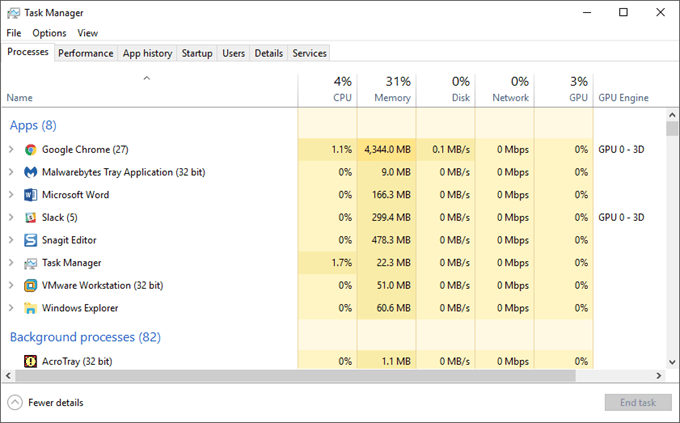
After doing billion of revolutions, the hard disk was dying slowly and the Task Manager indicated that it was always at 100% usage. I checked and realized that the speed of data transfer from the disk was very slow.
Solution
Changing the hard disk could be the solution. I got an old Solid State Drive and replaced the Hard disk. SSD disks are extremely fast and once I replaced the hard disk, life changed.
The computer now boots in just under 11 seconds. No longer do I have to wait for programs to open. Switching off is like switching off a TV.
This is quite a lifeline.



What do you think?